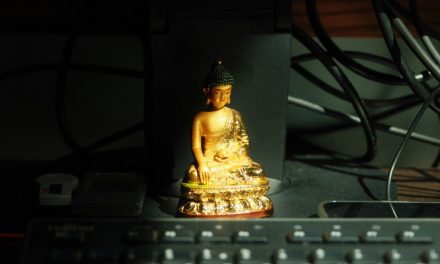The top five cybersecurity practices everyone should follow are using a password manager, enabling multi-factor authentication (MFA), keeping all software updated, being vigilant against phishing scams, and securing their home Wi-Fi network.
As of September 5, 2025, our daily lives here in Rawalpindi and across Pakistan are more digital than ever. While this brings incredible convenience, it also exposes us to a constant barrage of cyber threats. By adopting these five foundational habits, you can build a powerful defense and protect yourself from the vast majority of common cyberattacks.
1. Use a Password Manager for Strong, Unique Passwords
This is the absolute cornerstone of your personal security.
- The Problem: The most common way hackers break into accounts is by using passwords stolen from other data breaches. If you use the same password for your Facebook and your online banking, a breach at Facebook means your bank account is now vulnerable.
- The Practice: A password manager is an encrypted app that creates and stores a long, complex, and unique password for every single one of your online accounts. You only have to remember one strong master password.
- Why It’s Essential: This single habit completely neutralizes the threat of credential stuffing. If a service you use is breached, the hackers only get one password that is useless everywhere else.
2. Enable Multi-Factor Authentication (MFA)
If a password manager is the strong lock on your door, MFA is the security alarm.
- The Problem: A stolen password gives a hacker the key to your account.
- The Practice: Multi-factor authentication (MFA), also known as two-factor authentication (2FA), requires a second piece of proof to log in—usually a temporary code from an app on your phone.
- Why It’s Essential: Even if a hacker has your password, they cannot log in because they do not have your phone. This one step stops the overwhelming majority of account takeover attempts. It is the most powerful security feature you can enable, especially for your primary email and banking apps.
3. Keep All Your Software Updated
Those “update available” notifications are not just for new features; they are your first line of defense against malware.
- The Problem: Outdated software on your phone, laptop, or other devices has known security holes or “vulnerabilities.” Hackers use automated tools to actively hunt for devices that have not been updated.
- The Practice: Enable automatic updates for your operating system (Windows/macOS/Android/iOS) and all your applications.
- Why It’s Essential: Software updates contain crucial security patches that close the digital “windows” hackers use to infect your devices with viruses, spyware, and ransomware.
4. Be Vigilant Against Phishing Scams
Hackers know it’s often easier to trick you than to hack you. Your skepticism is your best shield.
- The Problem: Phishing (via email) and smishing (via SMS) are fraudulent messages designed to create a sense of urgency and trick you into clicking a malicious link or giving away your personal information. Scams in Pakistan often impersonate banks, government programs, or lottery schemes.
- The Practice: Cultivate a “think before you click” mindset. Be suspicious of any unsolicited message that is urgent, threatening, or “too good to be true.”
- Why It’s Essential: A single impulsive click can lead to a compromised account or a malware infection. Remember the golden rule: a legitimate company will never send you a message asking for your password or one-time security code.
5. Secure Your Home Wi-Fi Network
Your home router is the digital front door to your entire household.
- The Problem: An unsecured router can be easily compromised by hackers, allowing them to spy on your internet traffic, redirect you to malicious websites, and attack every device connected to your network.
- The Practice: Log in to your router’s settings and ensure you have:
- Changed the default administrator password.
- Set a strong, unique password for your Wi-Fi network itself.
- Enabled the strongest available encryption (WPA3 or WPA2).
- Why It’s Essential: Securing your router protects every single device in your home at the network level, from your laptop to your smart TV.